How to edit Platinum Plan Listing
Alexander Falossi
Last Update há 2 anos
1.) To edit your base plan listing, go to "My Pages".

2.) Click the "Edit" icon of the selected listing.

3.) Under the "Overview" tab, you will find your listing URL.

4.) If you want to update your listing, click "Edit Content".
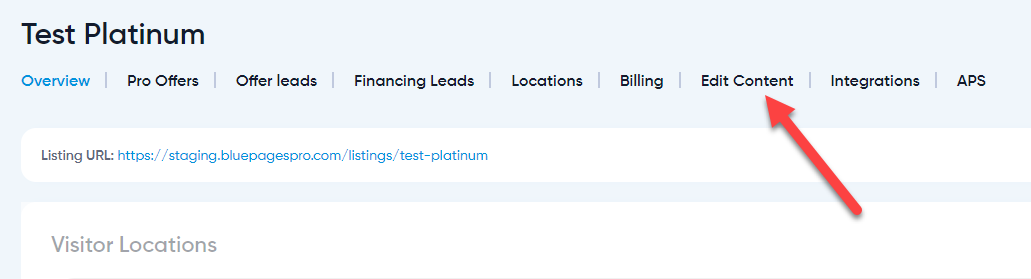
5.) Update your business details under the "Business Information" tab then click the "Update" button once done.

6.) Then go to "Business About" to update brief info about your business and click the "Update" button once done.

7.) Update business hours under the "Business Hours" tab. Click on the dropdown option to change the time then click the "Update" button once done.

8.) Select a maximum of 3 categories under the "Category" tab then click the "Update" button once done.

9.) Click the "Financing" tab and insert the "Financing URL" if there's any then tick the checkbox if you want to apply the 5% discount offer. For more details about this offer click the "Click here" link then click the "Update" button once done.

10.) On the Social Media tab, add all your business social media links if there are any.

11.) Go to the "Logo/Media" tab to update the company logo and logo icon. Click the "Upload" button to upload a new image.

12.) Update banner description under the "Header image Text" textarea.

13.) To change the banner background image, click the existing image to upload a new one or click the "Choose Default Banner" button to select from our library.

14.) Select the "Video Type" and then insert the video URL in the URL field. Click the "Attach" button to generate the video thumbnail.

15.) Upload a maximum of 10 project images then click the "Update" button once done.

16.) To update the form offer title, click the "Pro Offer" tab then click the offer "Edit" icon.

17.) Change the text under the "Title" field then click the "Update" button once done.

18.) To update the business location, click the "Locations" tab.

19.) Click the "Edit" icon.

20.) Update location details and click the "Generate Map" to regenerate the address on the map. Once done, click the "Update Location" button.

21.) To check the offer leads, click the "Offer Leads" tab.

22.) All the offer leads will be under the "Submissions" table.

23.) Then to check the financing leads, click the "Financing Leads" tab.

24.) All the financing leads will be under the "Submissions" table.


